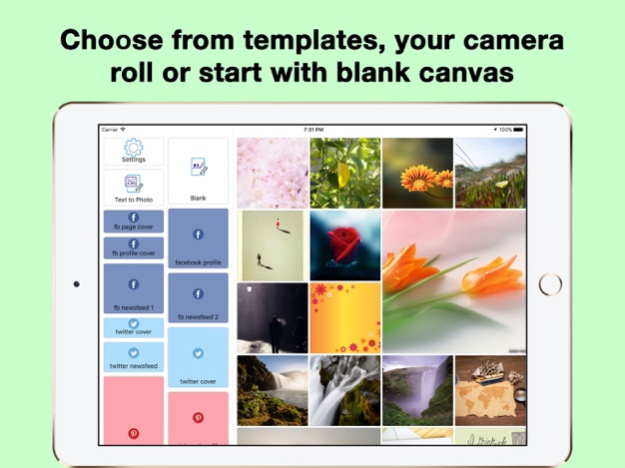Imagitor - Urdu Designer 1.2.5
Free Version
Publisher Description
Imagitor is a great free app to add text to your photos.
Be more creative and let your imagination design your next facebook post, business card, event flyer, motivational quote, fan poster or political review using Imagitor.
* Choose from multiple fonts, color, sizes and borders.
* Graphic collections: Add stickers to express yourself.
* Add background colors to your posts.
* Share your masterpiece to facebook, twitter and other social media.
* Multi language: Arabic, Urdu, Persian, Hindi and English and many more.
Imagitor is multi purposes, you can design whatever you want, freely:
- Eid wishes
- Eid backgrounds.
- Eid Stickers.
- WhatsApp status message.
- Birthday Cards
- Eid Cards
- Pinterest posts
- Facebook posts
- Twitter posts
- Inspiration quotes
- English Poetry
- Urdu poetry - full justified text supported.
- Islamic quotes
- Persian Poetry
- Persian quotes
- Hindi poetry - full justified text supported.
- Watermark
- Text on photos
- Text on wallpapers
- Sticker on photos
- Caption your photos
- Arabic fonts
- Persian fonts
- Urdu fonts
- Pakistan Independence Day - Azadi Stickers
Important: For Urdu, Arabic, Persian and Hindi, Native keyboards are required.
Oct 19, 2023
Version 1.2.5
- iOS 17 compatibility.
- Large iPhone support.
- Add Shadow to the text.
- Change line spacing.
- Bug fixes and performance improvement
About Imagitor - Urdu Designer
Imagitor - Urdu Designer is a free app for iOS published in the Screen Capture list of apps, part of Graphic Apps.
The company that develops Imagitor - Urdu Designer is Muhammad Tahir Jilani. The latest version released by its developer is 1.2.5.
To install Imagitor - Urdu Designer on your iOS device, just click the green Continue To App button above to start the installation process. The app is listed on our website since 2023-10-19 and was downloaded 0 times. We have already checked if the download link is safe, however for your own protection we recommend that you scan the downloaded app with your antivirus. Your antivirus may detect the Imagitor - Urdu Designer as malware if the download link is broken.
How to install Imagitor - Urdu Designer on your iOS device:
- Click on the Continue To App button on our website. This will redirect you to the App Store.
- Once the Imagitor - Urdu Designer is shown in the iTunes listing of your iOS device, you can start its download and installation. Tap on the GET button to the right of the app to start downloading it.
- If you are not logged-in the iOS appstore app, you'll be prompted for your your Apple ID and/or password.
- After Imagitor - Urdu Designer is downloaded, you'll see an INSTALL button to the right. Tap on it to start the actual installation of the iOS app.
- Once installation is finished you can tap on the OPEN button to start it. Its icon will also be added to your device home screen.